Rumola : Automatic CAPTCHA Filler for Chrome, Firefox and Safari
Rumola is a famous web tool which automatically fills every CAPTCHA spaces without any fuss. It comes with popular browsers as addons. Hereafter, you don’t have to type those annoying CAPTCHA codes. Some captchas are simple and easy to read. But some are headache and difficult to understand every time. So on that time this addon can help us a little bit. Because it automatically types the captchas words automatically.
The service gives a trial of 10 entries for every new registered member. Then if you want to use beyond you have to buy their package.
Go to this site and register. Install and login to your rumola account and then go to any site where you have to always fill captcha.
It will take 5-10 seconds according to captcha type and automatically fill that captcha. If you want to see their Terms and conditions then you must have to register and then you can see their T&C in your mail. Their packages are costly. But anyone want to try this service they can try. Not necessary for all people. If you are expert in filling captchas , then you don’t need this kind of addon.
Download Rumola Addon for Firefox Browser:-
http://skipinput.com/files/rumola-0.992-fx+fn.xpi
Download Plugin for Google Chrome :-
https://chrome.google.com/webstore/detail/bjjgbdlbgjeoankjijbmheneoekbghcg
For Safari Browser :-
http://safariaddons.com/en-US/safari/addon/134/
Share Wireless Connection From Your Laptop As a WiFi Hotspot
Here’s one hell of a fast way to share your internet connection with other devices, without need for a wireless router. It’s simple. You use your laptop as a WiFi hotspot instead.
WiFi HotSpot Creator is a small (374 KB) and free application that makes it all easy and fast.
*--PROCEDURE--*
1. Type the name of WiFi connection that you want to create.
This name will appear to other devices when they search for a wireless hotspot. What you type in here is not really important. It can be anything you want it to be.
2. Type your desired password into the Passphrase field. Other devices will use this password to be able to use your shared internet connection via WiFi.
3. From the NIC drop-down choose the way your laptop is currently connected to internet. For example, if you are connected via WiFi, you choose “Wireless Network Connection”. If you get access to internet via LAN cable, then you choose that one.
Notice that you can share your “Wired” connection with other devices “Wirelessly”. Your laptop will transmit WiFi signal and therefore other devices will be able to connect to internet, even if your laptop is connected to internet via cable.
Download link below
Disable Microsoft Error report in Windows
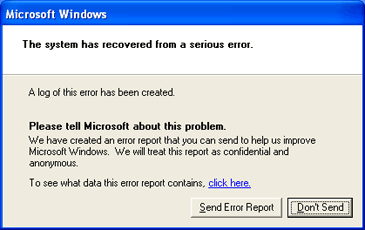
Microsoft’s Error Reporting in windows sometimes is disturbing, most of us don’t want to send that error report because it’s of no use.
There’s an easy way to disable Microsoft error report in windows.
*Disable Microsoft Error report in Windows XP :
1) Open Control Panel (Start > Control Panel)
2) Open the Problem Reports & Solutions applet Under advanced options and disable error reporting.
*Disable Microsoft Error report in Windows Vista :
1) Right click on my computer (Desktop) and click properties
2) Click the Advanced Tab
3) You’ll see a “Error reporting” button at the bottom, click it
4) Select Disable Error Reporting.
And you’re done….!
Increase your Files Size using Deadline's File Pumper Tool
Deadline’s File Pumper tool can help you in increasing your files size to any level you would like too. Well you can choose a 1KB file and transform into a 500MB giant, hmm seems quit impressive well it really is as I have just given it a try and I think Deadline has done a pretty good job. Well earlier we also posted his Virus Maker Tool which was also a good utility.
So the interface for this small tool is really simple without any confusing options to configure, just choose a file and enter the amount you wanna transform it too and click on Pump that’s it your file will start becoming giant.You can Download Deadlines File Pumper Tool for windows from >>>HERE<<<, but make sure that you have .net framework installed else it will not work. This download package is .rar file so you will need WinRAR for extracting it.



