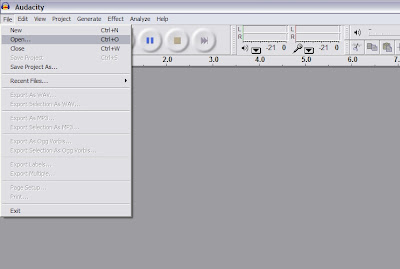Hack Windows Administrator Account Using Kon-Boot
Kon-Boot is a software image widely available for free download on the Internet. Kon-Boot is described as a “boot-kit”, which will take advantage of the system boot to directly inject code its own code into the memory code of the operating system. As opposed to other boot kits available
Kon-Boot is memory-persistent, meaning that the system will no longer be affected after the bootable media is removed
1. Go to http://www.mediafire.com/download/rp9g5adsfknqkw6/KonBootv1.1_by_CTB.zip and download the Kon-Boot .iso file. burn the .iso to a bootable CD/FLOPPY/USB.
2. Insert the CD into the machine and reboot. Prior to the machine booting into its native operating system, press “F8” to boot into BIOS mode.
3. In the BIOS menu, go to “Boot Order” and select “CD-ROM” to force the machine to boot from the created CD-ROM.
Kon-Boot is memory-persistent, meaning that the system will no longer be affected after the bootable media is removed
1. Go to http://www.mediafire.com/download/rp9g5adsfknqkw6/KonBootv1.1_by_CTB.zip and download the Kon-Boot .iso file. burn the .iso to a bootable CD/FLOPPY/USB.
2. Insert the CD into the machine and reboot. Prior to the machine booting into its native operating system, press “F8” to boot into BIOS mode.
3. In the BIOS menu, go to “Boot Order” and select “CD-ROM” to force the machine to boot from the created CD-ROM.
4. Select the “Exit” tab, and then select “Exit Saving Changes”
5. On the conformation window that appears, select “Yes”
6. Kon-Boot will then load and bypasses the Windows 7/XP password. Access the Admin account by simply clicking on the User Icon.
enjoy.....;)
Download Marathi Indic Input 2
What is Marathi Indic Input 2?
Marathi Indic Input 2 provides a very convenient way of entering text in Marathi Language using the English QWERTY keyboard in any editing application (Office Application/WordPad /Notepad) that supports Text Services. Marathi Indic Input 2 tool will be packaged as a setup and running the setup will invoke the services. The tool supports all popular keyboard layouts.
System Requirements
Windows Vista Windows 7 *Tool is compatible with equivalent 64-bit Operating Systems mentioned above.
To Install Marathi Indic Input 2
Installation of the Marathi Indic Input 2 is a very easy process that takes less than two minute to complete.
Run or double click Marathi Indic Input 2 Setup. The setup wizard will guide you through the installation process. Once the installation process is complete, Marathi Indic Input 2 has been successfully installed will be displayed. Note: On Windows Vista and Windows 7, if your user login does not have administrative privileges or is not included in the user group of administrators right click the "Setup.exe" icon and select "Run as Administrator".
To Use Marathi Indic Input 2
1. Start any Office application, including WordPad or Notepad.
2. Click the Language Indicator located in the System Tray on the right side of the Windows taskbar or on Language bar as shown below and select MA-Marathi.
3. Select Marathi Indic Input 2 from the shortcut menu that appears. The PC is now ready to start typing in Marathi.
>>>Download From Here<<<
Download New Mashable Blogger Template
New Mashable blogger template is designed for technology blogs, We try out best to give this theme unique and professional look, by looking at name of this theme you will think that this template is copy of famous technology blog mashable.com
>>>Demo<<<
>>>Download It From Here<<<
Top Blogging Platform to Create Free Blogs
Now a day’s blogging is growing day by day with several improvements. Before creating my blog I searched several platforms which let you to start a blog. You can find several platforms. But choose the best and right one for blogging is quite difficult. But however I choose Blogger as my platform. There are many reasons behind this for choosing Blogger as my platform. From blogger you can get free hosting as well as many templates. So now I'm here to share some best blog sites. I hope this article will be useful for those who are going to create a blog or interested in blogging.
1. Blogger
Do you know this man, Pyra Labs? I think so that you don't know him! If you know him then you're correct he only started this blogging service for free. But in 2003 Blogger was bought by Google. In blogger you can host for free. And you can get sub domains of blogger [yourblog.blogspot.com]. After creating a sub domain you can redirect it to your new domain.
Site Address: http://www.blogger.com
2. Word Press
This is another compotator for Blogger. Here hosting service are automatic. And this Word press Hosting Service is powered by a software. Using Word Press is partly different from Blogger. And here also blogs are hosted at sub domains which were provided by Word press. Here also you can redirect your blog to a new domain. You can get highly professional themes and widgets for Word press than Blogger. However it is somewhat tough to use it [Beginners]. And for them Blogger is so easy.
Site Address: http://wordpress.com/
3. Tumblr
I have no idea about Tumblr. This is an new blog site which was recently bought by Yahoo for several billions. It is quietly different from Blogger and Word Press. In Tumblr you can share Photos, Videos, Links, and more. As Blogger the blogs are hosted at sub domains of Tumblr. Yahoo has big internet network. But Google is so bigger than Yahoo. Take your decision.
Site Address: https://www.tumblr.com/
4. Weebly
In Weebly you can get inbuilt templates. It is very easy to use for beginners like blogger. And this service was started in 2006. There are many versions for Weebly. You can choose any one from it. In Weebly there is a separate section for Designer Platform.
Site Address: http://www.weebly.com/
5. LiveJournal
Here you can get many internal services like Guest Authors, Commenting, pools, and more. Like Yahoo Answer here you can suggest questions for your unknown answer. And here you can get Forum supports. You can shop, share, and more.
Site Address: http://www.livejournal.com/
Create A Log Diary Using Notepad
Did you know that you can also use Notepad as a simple digital diary or a Log Book??.Here Is A Simple Trick Just Follow These Simple Steps.
Step 1 : Open Notepad.
Step 2 : Type .LOG (in capital letters) and hit enter.
Step 3 : Save it with any name and close it.
Step 4 : Open it again.
Note:-When you open the file again you will see the current date and time being inserted automatically after the .LOG line. This will happen automatically every time you reopen the the notepad file.
Incoming Search Term:-
Cool notepad trick
How to create a diary using notepad
Create log book using notepad
Check Out Our New Website "It Geekz"
Download Windows 7 Loader And Make Your Win7 Genuine
Download Windows 7 Loader And Make Your Win7 Genuine-Activate Your Windows 7 With Windows Loader And Make It Genuine.
Features:
- It works on 32-bit and 64-bit systems
- It’s compatible with Windows 7 SP1 and all system updates
- It’s compatible with all system languages
- It can be used to pre-activate Windows
- It allows you to install custom OEM information
- It features application integrity checking
- It supports hidden partitions and some complex setups
- It can work alongside Linux’s GRUB or any other boot manager
- It works with VMware, VirtualBox and Hyper-V
>>>Download It From Here<<<
Incoming Search Term:-
Download Windows Loader
Download Windows 7 Activator
How to make windows 7 genuine
How To Change Processor Name Of Your Pc
Try this awesome trick it is really cool...:D.you can easily change your processor name by using this simple trick.just follow some steps.
GO TO START
RUN
TYPE REGEDIT
HKEY_LOCAL_MACHINE
HARDWARE
DISCRIPTION
SYSTEM
CENTRAL PROCESSOR
ON RIGHT HAND SIDE RIGHT CLICK ON PROCESSORNAME AND THEN EDIT IT...:p
DONE :p
Create Flame Paintings With Flame Painter
Flame Painter is a unique paint program, it belongs to my 'I am an Artist' experimental project. I think with tools which inspires you, everyone can be an artist. You can try it here, change different brush settings and paint your own flame paintings.When you change the background from black to white, the palette changes from additive to subtractive and the feeling of the painting is very different. It's not easy to explain all brush parameters, so I leave this for your experimentation.
Here Are Some Screenshots:-
So just download it from below link and enjoy..:P
>>>Download<<<
Remove Unwanted Things From Your Photos
Here m Providing You a Cool Software.Now you can easily remove the unwanted objects,Watermarks,Text or even any person from your desired photo perfectly in less than minute with no editing knowledge.A software named as Inpaint 5.0 makes it easy for you, by using this software you can easily remove the unwanted objects,links,watermarks or people in seconds.Inpaint photo restoration software magically removes unwanted objects with just a click So no need to download Photoshop
Demo
Before
After
>>>>Download It From Here<<<<
Incoming Search Term:-
How to crop images
Remove unwanted things from pic
Some Social networking Open Source software
Here are some Social Networking open source softwares.just download it for free and install iton a webserver...
Elgg is a Cool social network script written in php and mysql with login option with facebook and twitter. Wire box feature lets its users to shout whats on their mind, just iike facebook and his friends get updated. It was the best open source CMS awarded in 2007. With almost few years of its inception, elgg have seen thousands of downloads so far.
JomSocial is based on Joomla and is very popular these days for those who want to start their own social network. Having knowledge in Jommla will be advantageous while running the script and is you are not prone to joomla, learn it. Atleast it will be lot more easier than writing 1000 lines of php code.
Oxwall is quite new to open source arena, but its neat and clean design with jquery make it a great community software. Members can write on other member’s wall, they can send friend request to each other, can interact in forums,can upload photos and videos. The default theme is white with minimal links on any page making it look truly modest.
For those who love wordpress, Buddypress is the ultimate membership script based on wordpress. You can use Buddypress easily with your currently installed wordpress theme.
Mahara is Linkedin clone script for career social networking. It has all the aspects to build a portfolio based website for members for career based social networking.
Elgg
Elgg is a Cool social network script written in php and mysql with login option with facebook and twitter. Wire box feature lets its users to shout whats on their mind, just iike facebook and his friends get updated. It was the best open source CMS awarded in 2007. With almost few years of its inception, elgg have seen thousands of downloads so far.
Jomsocial
JomSocial is based on Joomla and is very popular these days for those who want to start their own social network. Having knowledge in Jommla will be advantageous while running the script and is you are not prone to joomla, learn it. Atleast it will be lot more easier than writing 1000 lines of php code.
Oxwall
Oxwall is quite new to open source arena, but its neat and clean design with jquery make it a great community software. Members can write on other member’s wall, they can send friend request to each other, can interact in forums,can upload photos and videos. The default theme is white with minimal links on any page making it look truly modest.
BuddyPress
For those who love wordpress, Buddypress is the ultimate membership script based on wordpress. You can use Buddypress easily with your currently installed wordpress theme.
Mahara
Mahara is Linkedin clone script for career social networking. It has all the aspects to build a portfolio based website for members for career based social networking.
Pligg
Pligg is an open source CMS (Content Management System) that you can download and use for free. Pligg CMS provides social publishing software that encourages visitors to register on your website so that they can submit content and connect with other users. Our software creates websites where stories are created and voted on by members, not website editors. Use Pligg content management system to start your own social publishing community in minutes.
Incoming Search Term:-
Download social networking script
social netwoking softwares
Incoming Search Term:-
Download social networking script
social netwoking softwares
Download Internet Download Manager 6.17 With Patch
Internet Download Manager 6.17 is the latest version of your favourite download manager. It is the best and fastest download manager that can increase your downloading speed tremendously.
Now grab online streaming video and audio files from your favourite site like youtube.com, dailymoton, beemp3 etc and save into your pc.
Features
- Added support for Firefox 24 and SeaMonkey 2.19
- Added support for new types of video streaming sites
- Fixed bugs
- Improved IDM download engine
>>>Download From Here<<<
Incoming Search Term:-
Download IDM with patch
Download Internet download Manager full version
How To Turn On Your PC In Just Few Seconds
Follow These Simple Steps
1. Go to start up hit “RUN” then type “REGEDIT”
2. Look for the key HKEY_LOCAL_MECHINE\SYSTEM\CurrentControlSet\Control\ContentIndex
3. After look again for the key called “ Statup Delay” double click on it
4. Now where its base click the decimal value the default is “4800000” “75300:hexdecimal”
5. Change the value to 40000 and you done.
Download PDF To JPG Converter Full Version
PDF to JPG Converter is a windows utility that quickly converts PDF Files into JPG, BMP, TIF, GIF and PNG Images. With PDF to JPG Converter users can also convert PDF to JPG in page range, and set the output image DPI.
Top Features
187% faster than Other PDF Converters
Batch Mode Supported
Support PDF To JPG, BMP,TIF,GIF,PNG
Support Page Range Conversion
Support DPI Customization
Info Program:
Program Name and Version: PDF To JPG Converter 2.0.2
Operating System: Windows ® 2000/XP/Vista/7
Released: 2012
Language: Russian, English
Medicine: Present
File Size: 1.95mb
>>Download From Here<<
How to create a Karaoke track with Audacity
If you're interested in creating, editing, and mixing you'll want Audacity. This powerful, free, Open Source tool can record sound and music as well as edit it, so you'll want to start off recording your audio. After that, you edit, and it offers a surprisingly powerful set of tools. In all likelihood, it's got more horsepower than you really need. It lets you add several dozen sound effects, has a powerful mixer, and much more. It works with files in the.MP3, .WAV. AIFF, and Ogg Vorbis file formats.iIf you dont Have Audacity Download It from Here
I am showing you the tutorial to create a Karaoke track with Audacity Software.just follow the simple steps below.
Step 1: Import audio file into Audacity
Chose a song from your music collection and it will open in Audacity. This usually takes a few seconds, once your song is opened, you will be able to see the tracks in your Audacity window.
Step 2: Split your single stereo track into two separate tracks. Click on the drop-down menu and chose “split stereo track”.
After that, you will have two individual tracks in the project.
Step 3: Select the second track, make sure that the track you select turns into a darker shade of grey.
Click on the “Effects” menu and click “Invert”. This will invert the audio in that particular track.
Step 4: In order to make sure the individual tracks play in both speakers, click the drop-down menu again and select the track to be mono. Repeat this action to both tracks.
Now if you click on the “play” button, you should not be hearing any of the deleted vocals.
Step 5: Export your project. Click on the “File” menu and export the project into any format you want.
Note:
This method may not apply to all songs. If it doesn’t work, you need to either try another version of the same song or change to another song.
Incoming Search Term:-
How make karaoke tracks
make karaoke with audacity
create karaoke with audacity
I am showing you the tutorial to create a Karaoke track with Audacity Software.just follow the simple steps below.
Step 1: Import audio file into Audacity
Chose a song from your music collection and it will open in Audacity. This usually takes a few seconds, once your song is opened, you will be able to see the tracks in your Audacity window.
Step 2: Split your single stereo track into two separate tracks. Click on the drop-down menu and chose “split stereo track”.
After that, you will have two individual tracks in the project.
Step 3: Select the second track, make sure that the track you select turns into a darker shade of grey.
Click on the “Effects” menu and click “Invert”. This will invert the audio in that particular track.
Step 4: In order to make sure the individual tracks play in both speakers, click the drop-down menu again and select the track to be mono. Repeat this action to both tracks.
Now if you click on the “play” button, you should not be hearing any of the deleted vocals.
Step 5: Export your project. Click on the “File” menu and export the project into any format you want.
Note:
This method may not apply to all songs. If it doesn’t work, you need to either try another version of the same song or change to another song.
Incoming Search Term:-
How make karaoke tracks
make karaoke with audacity
create karaoke with audacity
Write In Different Languages Using Online Multi Language Keyboard
I found another cool Multi language translator.It Something Looks Like a On Screen Keyboard in Windows But The main Advantage of this is you don't need to download any application to your pc but you can simply use it online.
Idea Starts Facebook Messenger Free For Three Months
Idea Cellular, the country's fourth largest mobile phone company by subscribers, Monday launched free Facebook Messenger for its subscribers for the first three months. Free Facebook Messenger will be available for download for all Idea prepaid users who use any Android and iOS device.
Users can activate the service by dialing *800*88# from any Android or iOS device to send messages, share pictures, locations and start group conversations with friends while on-the-move. The new offer is available for all Idea 2G and 3G prepaid subscribers for a period of 3 months from the date of activation. The offer on Idea network will be available for activation until July 31st, 2013.
How To Block Websties In All Browsers Without Any Software
Just Follow These Simple Steps:-
1] Browse C:\WINDOWS\system32\drivers\etc
2] Find the file named "HOSTS"
3] Open it in notepad
4] Under "127.0.0.1 localhost" Add 127.0.0.2 www.sitenameyouwantblocked.com , and that site will no longer be accessable.
5] Done!
-So-
127.0.0.1 localhost
127.0.0.2 www.blockedsite.com
-->www.blockedsite.com is now unaccessable<--
For every site after that you want to add, just add "1" to the last number in the internal ip (127.0.0.2) and then the add like before.
for ex:-
127.0.0.3 www.blablabla.com
127.0.0.4 www.blablabla.com
127.0.0.5 www.blablabla.com
etc
Incoming Search Term:-
Block website in all browser
how to block a website
block website using hosts file
Turn Any Browser Into Text Editor like Notepad
Do you love working onto Notepad writing your notes or other stuff, well have you ever wondered somehow you can use browser's as your text editors. Well yes now you can with the ability that has been added in all modern browser's to convert themselves into text editors by simply typing a web address programmed right for them.
So now check below steps on how to get it out.
1) Open Chrome or Firefox
2) Now type data:text/html, <html contenteditable> in your address bar.
3) Now press Enter and you will be able to see that blinking cursor & now you can type anything you can see how its going to type all the words you typing.
4) So now you can easily copy this text onto any text editing tool like notepad or WordPad, well you can even bookmark this URL so that whenever you want to write something write away you can click this URL and write it out...:P
Post Gif Animated Pics In Facebook Groups 2013
1) Upload A .Gif Pic To The Facebook By Using File Upload (Add File) Option
2)After File is Uploaded U will See Something Like Below
3) Then Right Click On Download Option And Copy The Link
4) Click On Files Option Then Create a Doc
5)Name It Whatever U Want & Paste Below Code In It
<a href="https://www.facebook.com/Cybertechbuzz"><img src="YOUR_PIC_LINK"></img></a>
6)Replace Text in Red Color With Your Link
7)Save It....& Done...!!
>>>Demo<<<
How To Enable GodMode In Windows 7
GodMode is a term devised by the Microsoft development team, which provides a single place to access all Windows settings without needing to browse options and folders in the Control Panel.
Instruction:
o Create a new folder on the desktop
o Rename the folder to: GodMode.{ED7BA470-8E54-465E-825C-99712043E01C}
o The folder icon will change — double click it to show the GodMode window.
Note: you can change the “GodMode” text, but the following 'period' and code number are essential.
Incoming Search Term:-
Enable Goddmode in windows 7
activate godmose in windows seven
Instantly Create Restore Points in Windows XP
Windows XP’s System Restore utility continuously monitors your system looking
for changes to the system files, and even some application fi les. This utility will
automatically create a Restore Point if it senses a change.
If you wish to manually create a Restore Point, you can launch the System Restore utility by
clicking Start | All Programs | Accessories | System Tools | System Restore and then following
the steps in the wizard. You can simplify the launching process by copying the System Restore
shortcut to your desktop, but you still have to walk through the wizard.
However, there’s a great method for creating a Restore Point with just the click of your mouse.
All you have to do is create a simple two line VBScript fi le that uses the WMI (Windows
Management Instrumentation) to access the SystemRestore class and create a Restore
Point. Here’s how:
1. Launch Notepad.
2. Type these two lines:
Set IRP = getobject(“winmgmts:\\.\root\default:Systemrestore”)
MYRP = IRP.createrestorepoint (“My Restore Point”, 0, 100)
3. Save the fi le as InstantRestorePoint.vbs.
Now, when you’re ready to create an instant Restore Point, all you have to do is launch the
script. When you do, System Restore will run in the background without displaying its interface,
and it will create a restore point called My Restore Point.
Note: Keep in mind that in order to use this script, you must have Administrator privileges.
Manage the most frequently used programs list on your XP Start Menu
One of the many features of Windows XP’s Start Menu is the most frequently used
programs list. When it comes to confi guring this feature, Windows XP provides you
with only two controls: the ability to completely clear the list and the ability to specify
the maximum number of programs that can appear on this list at any one time. However,
there is one other thing that would be nice to be able to control and that is preventing certain
applications from appearing on that list.
For example, you probably don’t need to have often-used but inconsequential applications such
as Calculator or Notepad showing up in that space. You probably would rather not have games
that you occasionally play show up in that space, either.
Fortunately, you can prevent an application from appearing in the Start Menu’s most frequently
used programs list by adding a special key to the registry.
Follow these steps:
1. Launch the Registry Editor (Regedit.exe).
2. Go to HKEY_CLASSES_ROOT\Applications.
3. Right-click the Applications key and select New | Key.
4. Name the key the same as the application’s executable file.
5. Right-click your new key and select New | String Value.
6. Name the string value NoStartPage.
7. Close the Registry Editor.
You’ll need to reboot, or at least log off and then back on again, in order for this change to
become effective.
Note: Editing the registry fi le is risky, so be sure you have a verifi ed backup before making any
changes. This tip applies to both Windows XP Home and Windows XP Professional.
Lock Your Computer With USB
Using this trick you will be able to lock your computer with a Usb.The computer will work only when the Usb is plugged in.Once the Usb is removed keyboard and mouse will automatically get disabled and your screen will get dark.Moreover your computer will get automatically locked.To unlock the computer you will need to insert the Usb again.
This trick will work on on all versions of windows including both windows 32 bit and 64 bit
Here is the
Trick to lock Your Computer With Usb Using Predator
1) Download predator software.
2) Predator will get launched automatically after completing installation if not you can run it fromStart/Programs/Predator
3) Now Insert your Usb.You will get a message to define your new password.(This process will not format your pendrive and your pendrive data will not be affected by this at all)
4) Click on Ok and Enter your your new password in next dialog box
5) Check that the drive letter displayed under “USB key drive” actually matches your flash drive or choose the correct letter from the dropdown list
6) Finally click on Create Key button and then on OK button.
2) Predator will get launched automatically after completing installation if not you can run it fromStart/Programs/Predator
3) Now Insert your Usb.You will get a message to define your new password.(This process will not format your pendrive and your pendrive data will not be affected by this at all)
4) Click on Ok and Enter your your new password in next dialog box
5) Check that the drive letter displayed under “USB key drive” actually matches your flash drive or choose the correct letter from the dropdown list
6) Finally click on Create Key button and then on OK button.
Free Calling Through AT&T Tollfree Number (For All Networks)
Cyber Tech Buzz has brought this exclusive trick for its readers to enjoy free Conference Calling.This trick is working perfectly all over India & For all Networks (Except BSNL) Personally tested by me in Maharashtra.
So here is the trick-
Just dial 000117 then hear something and then enter 8773444239 after the voice prompt.Then Wait A moment and Dial 8856112(Room Id)
That's it.
You will be connected to free AT&T Conference Calling Room.
Following Are Some Private Room Ids With Their Passwords:-
ID - 8211191 Passwd - 9925
ID - 8211192 Passwd - 4122
ID - 8222006 Passwd - 5587
ID - 8222086 Passwd - 8877
Incoming Search Term:-
free calling with AT&T
how to make a free call
How to Avoid Laptop Over Heating Problem
Overheating can cause the laptop to show abnormal behaviour thereby causing the internal machinery to fail. Follow the following procedure to avoid it.
1. Compressed Air: While working with laptop in dusty condition then there are chances that the dust gets deposited on the circulating and cooling vents thereby choking them altogether. This can cause the fan to get over worked as the head will not be dissipated as efficiently. Thus the fan will work at dangerously high temperatures. So in order to avoid this situation buy a can of compressed air from a nearby computer store and it will cost you only some dollars. Take this can and spray it on the vents of your laptop. This will remove all the dust and keep your laptop cool.
2. Power Settings: When we work on the laptop that is on the charging then we set the mode as “High Performance”. This setting will consume the most power and will cause your laptop to overheat. A simple remedy to this problem is to set the laptop in the balanced or power saver mode. This will ensure that your laptop consumes only that amount of power that is required by it. Thus a large amount of heat is saved from generating by avoiding the large speeds of the processor. When the laptop is used for playing games then you should set the mode of your laptop to “High Performance”.
3. Surface: While we are working the laptop then it can be quite comfortable when we place it on the pillow or blanket. But the fact is these surfaces choke the vents of your laptop thereby causing it to overheat. The soft nature of the surface will not allow the heat to escape and thus will be reflected back into the internal machinery. The best surface on which you should keep your laptop is the flat one such as a table. If you want to keep it on some soft surface then you should keep it on some hard cover book or similar surface. This will allow proper flow of air and heat to escape out of the system properly.
4. Powering Off Your Laptop: When you see that you might not be working on your laptop then you must switch it off rather than keeping it on the standby. We would not suggest you “hibernate” option as it will take a toll on your RAM. Powering off your laptop will keep it cool and doesn’t eat away the battery. It is as simple as that.
5. Cooling Pad: You can invest some money on your laptop then you can consider using a cooling pad for your laptop. For about $25 you can get a cooling pad for your laptop and believe me it is every worth of the penny you spend on it.
How To Lock A Folder Or Make It Undeletable Using Command Prompt
Folder lock trick can be used to secure your data from third person or may be from your family or other office members.So Here I am Providing U This Simple Trick without any software .
Just Follow Simple Steps Below
1. Open command prompt
2. Change the default directory to which where your folder is located.
5.To Unlock a folder or file type the following command
Incoming Search Term:-
How To Lock A Folder
How to lock folder without software
lock a folder
Just Follow Simple Steps Below
1. Open command prompt
2. Change the default directory to which where your folder is located.
3. Now type the following command
4.Thats it now your specified folder is Locked Or inaccessiblecacls "YOURPATH" /E /P everyone:N
5.To Unlock a folder or file type the following command
Note: Do not lock C:\ OR Operating System drive using this trick otherwise Windows will not boot next time.cacls "YOURPATH" /E /P everyone:F
Incoming Search Term:-
How To Lock A Folder
How to lock folder without software
lock a folder
Airtel Free Internet Trick 2013
Hey Guys....Today I Am Sharing U This Airtel Free Internet Trick Is.Using this trick you will be able to surf the Internet for Free.This trick works in Zero Balance also.Before using this trick make sure you have an Gmail account.
***STEPS***
1. Send FREE to 54321 (Toll-Free)
2. After you receive a Confirmation SMS, you can start using the trick.
3. Just go to the given link in SMS using MO setting.
4. Click on “Enter Free Zone”
Then Click Continue
.
5. You’ll need to login to your Google account now.
6. Done!!!
You can now enjoy your free internet using Google!
For starting this Internet Trick easily after activating, just bookmark the folllowing link:
***NOTE***
Not Tested By Meh...Try It & Tell Me That Itz Working Or Not..:)
Add Copy To And Move To on Windows 7 Right-Click Menu
I Am Providing You The registry hack for Windows that will let you add a Copy To Folder or Move To Folder to the right-click menu, which can be very useful when you want to move a file but don’t have the other folder open already.
Right-click on a file:
And pop up a nice dialog that you can use to easily drop a file into the right directory.
Just download, unzip, and double-click on the registry files. You can choose to use the copy to, move to, or both.
Right-click on a file:
And pop up a nice dialog that you can use to easily drop a file into the right directory.
Just download, unzip, and double-click on the registry files. You can choose to use the copy to, move to, or both.
>>>Download Here<<<
How To Remove and Add Right-Click Menu Items from Files and Folders
Removing Items
A lot of programs you install will add themselves to the right-click
menu of your files and/or folders. And most times, you have no choice in the
matter and, as a result, your right-click menu can get very long with added
items you don't even use. The last person I was helping with this had a right
context menu so long that the Rename option was no longer visible!
Fortunately, you can easily remove those unwanted menu items, if you
know the registry values to edit. And it's not at all difficult once you know
the keys responsible for the additions.
For Files, the secret lies in the "context menu handlers" under the shellex subkey for "All Files" which, in the registry, is nothing but an asterisk - like a dos wildcard, which means the values entered apply to all files. It is at the very top of the Root key, right here:
HKEY_CLASSES_ROOT\*\shellex\ContextMenuHandlers
Click the the + sign next to the ContextMenuHandlers key, to expand it.
Now you will see some of the programs that have added items to your right-click menu. Simply delete the program keys you don't want.
Yup! It's that simple. If deleting makes you uneasy, just export the key before deleting it. Or, instead of deleting the values, disable them. Simply double click the default value for the program on the right hand pane and rename the clsid value by placing a period or dash in front of it.
For Files, the secret lies in the "context menu handlers" under the shellex subkey for "All Files" which, in the registry, is nothing but an asterisk - like a dos wildcard, which means the values entered apply to all files. It is at the very top of the Root key, right here:
HKEY_CLASSES_ROOT\*\shellex\ContextMenuHandlers
Click the the + sign next to the ContextMenuHandlers key, to expand it.
Now you will see some of the programs that have added items to your right-click menu. Simply delete the program keys you don't want.
Yup! It's that simple. If deleting makes you uneasy, just export the key before deleting it. Or, instead of deleting the values, disable them. Simply double click the default value for the program on the right hand pane and rename the clsid value by placing a period or dash in front of it.
ie; - {b5eedee0-c06e-11cf-8c56-444553540000}
Then exit the registry, refresh, and right click a file to see if the
item was removed from the menu.
Some programs - like WinZip or WinRar - will add several items to your right click menu but all of them will be removed by deleting or disabling their one context menu handler.
Note that the above key only applies to the right click menu of files.
To remove entries from the right click context menu of folders, you need to navigate to the Folder and Drive keys:
HKEY_CLASSES_ROOT\Folder\shellex\ContextMenuHandlers
HKEY_CLASSES_ROOT\Drive\shellex\ContextMenuHandlers
All you have to do is follow the same procedure as for Files - either disable or delete items you wish to remove.
Some programs - like WinZip or WinRar - will add several items to your right click menu but all of them will be removed by deleting or disabling their one context menu handler.
Note that the above key only applies to the right click menu of files.
To remove entries from the right click context menu of folders, you need to navigate to the Folder and Drive keys:
HKEY_CLASSES_ROOT\Folder\shellex\ContextMenuHandlers
HKEY_CLASSES_ROOT\Drive\shellex\ContextMenuHandlers
All you have to do is follow the same procedure as for Files - either disable or delete items you wish to remove.
Adding Items
Adding Items to the right click menu of Files and Folders is also fairly
simple using the Registry. It just involves the creation of a few new keys for
each item you wish to add. You edit the same keys used for removing items.
Let's use Notepad as an example of an item you'd like to add to the right click
menu of all your files or folders.
For folders, go to this key:
For folders, go to this key:
HKEY_CLASSES_ROOT\Folder
Click the + sign next to Folder and expand it so that the Shell key is
visible. Right click the Shell key and choose New>Key and name the key
Notepad or whatever else you'd prefer (whatever the key is named is what will
appear in the right-click menu). Now right click the new key you made and
create another key named Command. Then, in the right hand pane, double click
"Default" and enter Notepad.exe as the value.
Exit the registry, refresh, and right click any folder. Notepad should now be on the context menu.
For files, go here again:
Exit the registry, refresh, and right click any folder. Notepad should now be on the context menu.
For files, go here again:
HKEY_CLASSES_ROOT\*
Expand the * key and see if a Shell key exists. If it does exist, follow
the same procedure as for folders. If it does not exist, you'll have to create
a new Shell first. Just right click the * key and choose New>Key and name it
Shell. Then right click the Shell key and continue on the same way you did for
adding items to the right click menu of folders.
Once done, Notepad should appear as an option in the right click menu of
all your files.
Find YourRelatives/Friends Stuck In Uttarakhand Flood Using Google
I guys if any of your friend/relatives is stuck in Uttrakhand Floods. Here is a initiative by Google to search people there.
At the moment they have tracked about 1800 people's.
Here is the link.
http://google.org/personfinder/2013-uttrakhand-floods
What Is Crack ,Keygen,Patches?
1. Crack
Crack in English means the fraction / cracks. Just as that is, crack is part of a software that has been revamped it by someone / group. Mostly, their contents changed part by "cracker" is an executable file (*. Exe) a software, but there are also modifying library files (*. Etc.).
therefore generally crack file extension (*. exe) or ( *. etc.). It is also the weakness of a crack, mostly crack can not be used in different software versions.
Crack function not only can make a full version only software, but also a crack for the game that can make a game that should require the original CD of the game, be no need for the CD. The crack is usually called "nocd or NoDVD-Crack-Crack".
way crack is fairly easy to use, you simply install the software, then copying files into the software, crack it installed (to replace the original file).
Example: You install the software "A "in the folder" C: Program FilesA ", if you have the software crack, and crack named" A.exe ". You simply put the file "A.exe" in the folder "C: Program FilesA". If the Confirm File Replace warning, you only have to select "Yes".
maker crack generally work in groups, they create a "Cracker Team" with a name. If they've made a crack, they will release it on a particular site collection crack. They also mark the release of their crack, they usually signaled by giving them information files contain extension.
2. Patch
in the world is a pc game patches / updates from a game to fix the errors / bugs in the game, and adds a gaming feature. Update patch for this game using the UI (User Interface) so that users can easily update his favorite game. Only just press next, next, i agree, next, last update, Patch directly update the game automatically. Patching errors and add features. however different functions between patches in the gaming world with the world of software piracy, piracy is path in the world also has a UI (User Interface). But its function is different, this patch write data on the software and registry. The usual wrote the software is executable file. There are also crack who wrote in the registry. excess That is the patch, there are some patches that can be used in software with different versions. If there is a patch with a name like "Software A Universal Patcher", means the patch can be used for all versions of the Software A, both version 1 and 9, the patch can still be used. Another case if the patch has the name "A Software Patch 1.xxx", means the patch can be used on all Software A mayor who has Bersi 1, eg A Software 1.3, a Software version 1.8 and also from major (primary) is still 1 . Simply put patches on the location of the folder you install the software, run the patch, and press the "Patch", then immediately patch also writes some data on the software and registry. After successful patching process, now has a full version software / registered (registered). Well, now the status of your software patched. Patches made by individuals / groups. Just like crack, the group also has the name of each - each. They also released a patch made them on the site - the site crack. In general, the UI (User Interface) patch unique and interesting, whether it is their tradition or what. Just as the maker crack, patches makers also put their information together with their patch release.
3. Keygen
Keygen, is short for Key Generator. A program that can generate a serial for software. Series generated by a Keygen can vary - and different kinds, but still have the same pattern but different, easy examples:
The resulting series first: A1A23
The resulting second series: B2B34
The resulting series of three: C3C45
Such is an example of an easy pattern generated by a serial Keygen, however, is more complicated.
Characteristics - traits? Just like the patch, released on crack sites, marked with manufacturer information, and display the UI (User Interface) is unique.
Crack in English means the fraction / cracks. Just as that is, crack is part of a software that has been revamped it by someone / group. Mostly, their contents changed part by "cracker" is an executable file (*. Exe) a software, but there are also modifying library files (*. Etc.).
therefore generally crack file extension (*. exe) or ( *. etc.). It is also the weakness of a crack, mostly crack can not be used in different software versions.
Crack function not only can make a full version only software, but also a crack for the game that can make a game that should require the original CD of the game, be no need for the CD. The crack is usually called "nocd or NoDVD-Crack-Crack".
way crack is fairly easy to use, you simply install the software, then copying files into the software, crack it installed (to replace the original file).
Example: You install the software "A "in the folder" C: Program FilesA ", if you have the software crack, and crack named" A.exe ". You simply put the file "A.exe" in the folder "C: Program FilesA". If the Confirm File Replace warning, you only have to select "Yes".
maker crack generally work in groups, they create a "Cracker Team" with a name. If they've made a crack, they will release it on a particular site collection crack. They also mark the release of their crack, they usually signaled by giving them information files contain extension.
2. Patch
in the world is a pc game patches / updates from a game to fix the errors / bugs in the game, and adds a gaming feature. Update patch for this game using the UI (User Interface) so that users can easily update his favorite game. Only just press next, next, i agree, next, last update, Patch directly update the game automatically. Patching errors and add features. however different functions between patches in the gaming world with the world of software piracy, piracy is path in the world also has a UI (User Interface). But its function is different, this patch write data on the software and registry. The usual wrote the software is executable file. There are also crack who wrote in the registry. excess That is the patch, there are some patches that can be used in software with different versions. If there is a patch with a name like "Software A Universal Patcher", means the patch can be used for all versions of the Software A, both version 1 and 9, the patch can still be used. Another case if the patch has the name "A Software Patch 1.xxx", means the patch can be used on all Software A mayor who has Bersi 1, eg A Software 1.3, a Software version 1.8 and also from major (primary) is still 1 . Simply put patches on the location of the folder you install the software, run the patch, and press the "Patch", then immediately patch also writes some data on the software and registry. After successful patching process, now has a full version software / registered (registered). Well, now the status of your software patched. Patches made by individuals / groups. Just like crack, the group also has the name of each - each. They also released a patch made them on the site - the site crack. In general, the UI (User Interface) patch unique and interesting, whether it is their tradition or what. Just as the maker crack, patches makers also put their information together with their patch release.
3. Keygen
Keygen, is short for Key Generator. A program that can generate a serial for software. Series generated by a Keygen can vary - and different kinds, but still have the same pattern but different, easy examples:
The resulting series first: A1A23
The resulting second series: B2B34
The resulting series of three: C3C45
Such is an example of an easy pattern generated by a serial Keygen, however, is more complicated.
Characteristics - traits? Just like the patch, released on crack sites, marked with manufacturer information, and display the UI (User Interface) is unique.
How To Make A Proper Website(Standards)
The term web standards can mean different things to different people. For some, it is 'table-free sites', for others it is 'using valid code'. However, web standards are much broader than that. A site built to web standards should adhere to standards (HTML, XHTML, XML, CSS)
In other words, a site built to web standards should ideally be lean, clean, CSS-based, accessible, usable and search engine friendly.
About the checklist
This is not an uber-checklist. There are probably many items that could be added. More importantly, it should not be seen as a list of items that must be addressed on every site that you develop. It is simply a guide that can be used:
* to show the breadth of web standards
* as a handy tool for developers during the production phase of websites
* as an aid for developers who are interested in moving towards web standards
The checklist
1.Quality of code
1. Does the site use a correct Doctype?
2. Does the site use a Character set?
3. Does the site use Valid (X)HTML?
4. Does the site use Valid CSS?
5. Does the site use any CSS hacks?
6. Does the site use unnecessary classes or ids?
7. Is the code well structured?
8. Does the site have any broken links?
9. How does the site perform in terms of speed/page size?
10. Does the site have JavaScript errors?
2. Degree of separation between content and presentation
1. Does the site use CSS for all presentation aspects (fonts, colour, padding, borders etc)?
2. Are all decorative images in the CSS, or do they appear in the (X)HTML?
3. Accessibility for users
1. Are "alt" attributes used for all descriptive images?
2. Does the site use relative units rather than absolute units for text size?
3. Do any aspects of the layout break if font size is increased?
4. Does the site use visible skip menus?
5. Does the site use accessible forms?
6. Does the site use accessible tables?
7. Is there sufficient colour brightness/contrasts?
8. Is colour alone used for critical information?
9. Is there delayed responsiveness for dropdown menus (for users with reduced motor skills)?
10. Are all links descriptive (for blind users)?
4. Accessibility for devices
1. Does the site work acceptably across modern and older browsers?
2. Is the content accessible with CSS switched off or not supported?
3. Is the content accessible with images switched off or not supported?
4. Does the site work in text browsers such as Lynx?
5. Does the site work well when printed?
6. Does the site work well in Hand Held devices?
7. Does the site include detailed metadata?
8. Does the site work well in a range of browser window sizes?
5. Basic Usability
1. Is there a clear visual hierarchy?
2. Are heading levels easy to distinguish?
3. Does the site have easy to understand navigation?
4. Does the site use consistent navigation?
5. Are links underlined?
6. Does the site use consistent and appropriate language?
7. Do you have a sitemap page and contact page? Are they easy to find?
8. For large sites, is there a search tool?
9. Is there a link to the home page on every page in the site?
10. Are visited links clearly defined with a unique colour?
6. Site management
1. Does the site have a meaningful and helpful 404 error page that works from any depth in the site?
2. Does the site use friendly URLs?
3. Do your URLs work without "www"?
4. Does the site have a favicon?
Incoming Search Term:-
How to make a website
Guidelines for a proper website