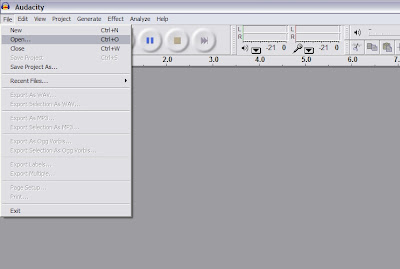How To Turn On Your PC In Just Few Seconds
Follow These Simple Steps
1. Go to start up hit “RUN” then type “REGEDIT”
2. Look for the key HKEY_LOCAL_MECHINE\SYSTEM\CurrentControlSet\Control\ContentIndex
3. After look again for the key called “ Statup Delay” double click on it
4. Now where its base click the decimal value the default is “4800000” “75300:hexdecimal”
5. Change the value to 40000 and you done.
Download PDF To JPG Converter Full Version
PDF to JPG Converter is a windows utility that quickly converts PDF Files into JPG, BMP, TIF, GIF and PNG Images. With PDF to JPG Converter users can also convert PDF to JPG in page range, and set the output image DPI.
Top Features
187% faster than Other PDF Converters
Batch Mode Supported
Support PDF To JPG, BMP,TIF,GIF,PNG
Support Page Range Conversion
Support DPI Customization
Info Program:
Program Name and Version: PDF To JPG Converter 2.0.2
Operating System: Windows ® 2000/XP/Vista/7
Released: 2012
Language: Russian, English
Medicine: Present
File Size: 1.95mb
>>Download From Here<<
How to create a Karaoke track with Audacity
If you're interested in creating, editing, and mixing you'll want Audacity. This powerful, free, Open Source tool can record sound and music as well as edit it, so you'll want to start off recording your audio. After that, you edit, and it offers a surprisingly powerful set of tools. In all likelihood, it's got more horsepower than you really need. It lets you add several dozen sound effects, has a powerful mixer, and much more. It works with files in the.MP3, .WAV. AIFF, and Ogg Vorbis file formats.iIf you dont Have Audacity Download It from Here
I am showing you the tutorial to create a Karaoke track with Audacity Software.just follow the simple steps below.
Step 1: Import audio file into Audacity
Chose a song from your music collection and it will open in Audacity. This usually takes a few seconds, once your song is opened, you will be able to see the tracks in your Audacity window.
Step 2: Split your single stereo track into two separate tracks. Click on the drop-down menu and chose “split stereo track”.
After that, you will have two individual tracks in the project.
Step 3: Select the second track, make sure that the track you select turns into a darker shade of grey.
Click on the “Effects” menu and click “Invert”. This will invert the audio in that particular track.
Step 4: In order to make sure the individual tracks play in both speakers, click the drop-down menu again and select the track to be mono. Repeat this action to both tracks.
Now if you click on the “play” button, you should not be hearing any of the deleted vocals.
Step 5: Export your project. Click on the “File” menu and export the project into any format you want.
Note:
This method may not apply to all songs. If it doesn’t work, you need to either try another version of the same song or change to another song.
Incoming Search Term:-
How make karaoke tracks
make karaoke with audacity
create karaoke with audacity
I am showing you the tutorial to create a Karaoke track with Audacity Software.just follow the simple steps below.
Step 1: Import audio file into Audacity
Chose a song from your music collection and it will open in Audacity. This usually takes a few seconds, once your song is opened, you will be able to see the tracks in your Audacity window.
Step 2: Split your single stereo track into two separate tracks. Click on the drop-down menu and chose “split stereo track”.
After that, you will have two individual tracks in the project.
Step 3: Select the second track, make sure that the track you select turns into a darker shade of grey.
Click on the “Effects” menu and click “Invert”. This will invert the audio in that particular track.
Step 4: In order to make sure the individual tracks play in both speakers, click the drop-down menu again and select the track to be mono. Repeat this action to both tracks.
Now if you click on the “play” button, you should not be hearing any of the deleted vocals.
Step 5: Export your project. Click on the “File” menu and export the project into any format you want.
Note:
This method may not apply to all songs. If it doesn’t work, you need to either try another version of the same song or change to another song.
Incoming Search Term:-
How make karaoke tracks
make karaoke with audacity
create karaoke with audacity
Write In Different Languages Using Online Multi Language Keyboard
I found another cool Multi language translator.It Something Looks Like a On Screen Keyboard in Windows But The main Advantage of this is you don't need to download any application to your pc but you can simply use it online.
Idea Starts Facebook Messenger Free For Three Months
Idea Cellular, the country's fourth largest mobile phone company by subscribers, Monday launched free Facebook Messenger for its subscribers for the first three months. Free Facebook Messenger will be available for download for all Idea prepaid users who use any Android and iOS device.
Users can activate the service by dialing *800*88# from any Android or iOS device to send messages, share pictures, locations and start group conversations with friends while on-the-move. The new offer is available for all Idea 2G and 3G prepaid subscribers for a period of 3 months from the date of activation. The offer on Idea network will be available for activation until July 31st, 2013.
How To Block Websties In All Browsers Without Any Software
Just Follow These Simple Steps:-
1] Browse C:\WINDOWS\system32\drivers\etc
2] Find the file named "HOSTS"
3] Open it in notepad
4] Under "127.0.0.1 localhost" Add 127.0.0.2 www.sitenameyouwantblocked.com , and that site will no longer be accessable.
5] Done!
-So-
127.0.0.1 localhost
127.0.0.2 www.blockedsite.com
-->www.blockedsite.com is now unaccessable<--
For every site after that you want to add, just add "1" to the last number in the internal ip (127.0.0.2) and then the add like before.
for ex:-
127.0.0.3 www.blablabla.com
127.0.0.4 www.blablabla.com
127.0.0.5 www.blablabla.com
etc
Incoming Search Term:-
Block website in all browser
how to block a website
block website using hosts file
Turn Any Browser Into Text Editor like Notepad
Do you love working onto Notepad writing your notes or other stuff, well have you ever wondered somehow you can use browser's as your text editors. Well yes now you can with the ability that has been added in all modern browser's to convert themselves into text editors by simply typing a web address programmed right for them.
So now check below steps on how to get it out.
1) Open Chrome or Firefox
2) Now type data:text/html, <html contenteditable> in your address bar.
3) Now press Enter and you will be able to see that blinking cursor & now you can type anything you can see how its going to type all the words you typing.
4) So now you can easily copy this text onto any text editing tool like notepad or WordPad, well you can even bookmark this URL so that whenever you want to write something write away you can click this URL and write it out...:P
Post Gif Animated Pics In Facebook Groups 2013
1) Upload A .Gif Pic To The Facebook By Using File Upload (Add File) Option
2)After File is Uploaded U will See Something Like Below
3) Then Right Click On Download Option And Copy The Link
4) Click On Files Option Then Create a Doc
5)Name It Whatever U Want & Paste Below Code In It
<a href="https://www.facebook.com/Cybertechbuzz"><img src="YOUR_PIC_LINK"></img></a>
6)Replace Text in Red Color With Your Link
7)Save It....& Done...!!
>>>Demo<<<
How To Enable GodMode In Windows 7
GodMode is a term devised by the Microsoft development team, which provides a single place to access all Windows settings without needing to browse options and folders in the Control Panel.
Instruction:
o Create a new folder on the desktop
o Rename the folder to: GodMode.{ED7BA470-8E54-465E-825C-99712043E01C}
o The folder icon will change — double click it to show the GodMode window.
Note: you can change the “GodMode” text, but the following 'period' and code number are essential.
Incoming Search Term:-
Enable Goddmode in windows 7
activate godmose in windows seven
Instantly Create Restore Points in Windows XP
Windows XP’s System Restore utility continuously monitors your system looking
for changes to the system files, and even some application fi les. This utility will
automatically create a Restore Point if it senses a change.
If you wish to manually create a Restore Point, you can launch the System Restore utility by
clicking Start | All Programs | Accessories | System Tools | System Restore and then following
the steps in the wizard. You can simplify the launching process by copying the System Restore
shortcut to your desktop, but you still have to walk through the wizard.
However, there’s a great method for creating a Restore Point with just the click of your mouse.
All you have to do is create a simple two line VBScript fi le that uses the WMI (Windows
Management Instrumentation) to access the SystemRestore class and create a Restore
Point. Here’s how:
1. Launch Notepad.
2. Type these two lines:
Set IRP = getobject(“winmgmts:\\.\root\default:Systemrestore”)
MYRP = IRP.createrestorepoint (“My Restore Point”, 0, 100)
3. Save the fi le as InstantRestorePoint.vbs.
Now, when you’re ready to create an instant Restore Point, all you have to do is launch the
script. When you do, System Restore will run in the background without displaying its interface,
and it will create a restore point called My Restore Point.
Note: Keep in mind that in order to use this script, you must have Administrator privileges.
Manage the most frequently used programs list on your XP Start Menu
One of the many features of Windows XP’s Start Menu is the most frequently used
programs list. When it comes to confi guring this feature, Windows XP provides you
with only two controls: the ability to completely clear the list and the ability to specify
the maximum number of programs that can appear on this list at any one time. However,
there is one other thing that would be nice to be able to control and that is preventing certain
applications from appearing on that list.
For example, you probably don’t need to have often-used but inconsequential applications such
as Calculator or Notepad showing up in that space. You probably would rather not have games
that you occasionally play show up in that space, either.
Fortunately, you can prevent an application from appearing in the Start Menu’s most frequently
used programs list by adding a special key to the registry.
Follow these steps:
1. Launch the Registry Editor (Regedit.exe).
2. Go to HKEY_CLASSES_ROOT\Applications.
3. Right-click the Applications key and select New | Key.
4. Name the key the same as the application’s executable file.
5. Right-click your new key and select New | String Value.
6. Name the string value NoStartPage.
7. Close the Registry Editor.
You’ll need to reboot, or at least log off and then back on again, in order for this change to
become effective.
Note: Editing the registry fi le is risky, so be sure you have a verifi ed backup before making any
changes. This tip applies to both Windows XP Home and Windows XP Professional.
Lock Your Computer With USB
Using this trick you will be able to lock your computer with a Usb.The computer will work only when the Usb is plugged in.Once the Usb is removed keyboard and mouse will automatically get disabled and your screen will get dark.Moreover your computer will get automatically locked.To unlock the computer you will need to insert the Usb again.
This trick will work on on all versions of windows including both windows 32 bit and 64 bit
Here is the
Trick to lock Your Computer With Usb Using Predator
1) Download predator software.
2) Predator will get launched automatically after completing installation if not you can run it fromStart/Programs/Predator
3) Now Insert your Usb.You will get a message to define your new password.(This process will not format your pendrive and your pendrive data will not be affected by this at all)
4) Click on Ok and Enter your your new password in next dialog box
5) Check that the drive letter displayed under “USB key drive” actually matches your flash drive or choose the correct letter from the dropdown list
6) Finally click on Create Key button and then on OK button.
2) Predator will get launched automatically after completing installation if not you can run it fromStart/Programs/Predator
3) Now Insert your Usb.You will get a message to define your new password.(This process will not format your pendrive and your pendrive data will not be affected by this at all)
4) Click on Ok and Enter your your new password in next dialog box
5) Check that the drive letter displayed under “USB key drive” actually matches your flash drive or choose the correct letter from the dropdown list
6) Finally click on Create Key button and then on OK button.
Free Calling Through AT&T Tollfree Number (For All Networks)
Cyber Tech Buzz has brought this exclusive trick for its readers to enjoy free Conference Calling.This trick is working perfectly all over India & For all Networks (Except BSNL) Personally tested by me in Maharashtra.
So here is the trick-
Just dial 000117 then hear something and then enter 8773444239 after the voice prompt.Then Wait A moment and Dial 8856112(Room Id)
That's it.
You will be connected to free AT&T Conference Calling Room.
Following Are Some Private Room Ids With Their Passwords:-
ID - 8211191 Passwd - 9925
ID - 8211192 Passwd - 4122
ID - 8222006 Passwd - 5587
ID - 8222086 Passwd - 8877
Incoming Search Term:-
free calling with AT&T
how to make a free call
How to Avoid Laptop Over Heating Problem
Overheating can cause the laptop to show abnormal behaviour thereby causing the internal machinery to fail. Follow the following procedure to avoid it.
1. Compressed Air: While working with laptop in dusty condition then there are chances that the dust gets deposited on the circulating and cooling vents thereby choking them altogether. This can cause the fan to get over worked as the head will not be dissipated as efficiently. Thus the fan will work at dangerously high temperatures. So in order to avoid this situation buy a can of compressed air from a nearby computer store and it will cost you only some dollars. Take this can and spray it on the vents of your laptop. This will remove all the dust and keep your laptop cool.
2. Power Settings: When we work on the laptop that is on the charging then we set the mode as “High Performance”. This setting will consume the most power and will cause your laptop to overheat. A simple remedy to this problem is to set the laptop in the balanced or power saver mode. This will ensure that your laptop consumes only that amount of power that is required by it. Thus a large amount of heat is saved from generating by avoiding the large speeds of the processor. When the laptop is used for playing games then you should set the mode of your laptop to “High Performance”.
3. Surface: While we are working the laptop then it can be quite comfortable when we place it on the pillow or blanket. But the fact is these surfaces choke the vents of your laptop thereby causing it to overheat. The soft nature of the surface will not allow the heat to escape and thus will be reflected back into the internal machinery. The best surface on which you should keep your laptop is the flat one such as a table. If you want to keep it on some soft surface then you should keep it on some hard cover book or similar surface. This will allow proper flow of air and heat to escape out of the system properly.
4. Powering Off Your Laptop: When you see that you might not be working on your laptop then you must switch it off rather than keeping it on the standby. We would not suggest you “hibernate” option as it will take a toll on your RAM. Powering off your laptop will keep it cool and doesn’t eat away the battery. It is as simple as that.
5. Cooling Pad: You can invest some money on your laptop then you can consider using a cooling pad for your laptop. For about $25 you can get a cooling pad for your laptop and believe me it is every worth of the penny you spend on it.
How To Lock A Folder Or Make It Undeletable Using Command Prompt
Folder lock trick can be used to secure your data from third person or may be from your family or other office members.So Here I am Providing U This Simple Trick without any software .
Just Follow Simple Steps Below
1. Open command prompt
2. Change the default directory to which where your folder is located.
5.To Unlock a folder or file type the following command
Incoming Search Term:-
How To Lock A Folder
How to lock folder without software
lock a folder
Just Follow Simple Steps Below
1. Open command prompt
2. Change the default directory to which where your folder is located.
3. Now type the following command
4.Thats it now your specified folder is Locked Or inaccessiblecacls "YOURPATH" /E /P everyone:N
5.To Unlock a folder or file type the following command
Note: Do not lock C:\ OR Operating System drive using this trick otherwise Windows will not boot next time.cacls "YOURPATH" /E /P everyone:F
Incoming Search Term:-
How To Lock A Folder
How to lock folder without software
lock a folder
Airtel Free Internet Trick 2013
Hey Guys....Today I Am Sharing U This Airtel Free Internet Trick Is.Using this trick you will be able to surf the Internet for Free.This trick works in Zero Balance also.Before using this trick make sure you have an Gmail account.
***STEPS***
1. Send FREE to 54321 (Toll-Free)
2. After you receive a Confirmation SMS, you can start using the trick.
3. Just go to the given link in SMS using MO setting.
4. Click on “Enter Free Zone”
Then Click Continue
.
5. You’ll need to login to your Google account now.
6. Done!!!
You can now enjoy your free internet using Google!
For starting this Internet Trick easily after activating, just bookmark the folllowing link:
***NOTE***
Not Tested By Meh...Try It & Tell Me That Itz Working Or Not..:)
Add Copy To And Move To on Windows 7 Right-Click Menu
I Am Providing You The registry hack for Windows that will let you add a Copy To Folder or Move To Folder to the right-click menu, which can be very useful when you want to move a file but don’t have the other folder open already.
Right-click on a file:
And pop up a nice dialog that you can use to easily drop a file into the right directory.
Just download, unzip, and double-click on the registry files. You can choose to use the copy to, move to, or both.
Right-click on a file:
And pop up a nice dialog that you can use to easily drop a file into the right directory.
Just download, unzip, and double-click on the registry files. You can choose to use the copy to, move to, or both.
>>>Download Here<<<
How To Remove and Add Right-Click Menu Items from Files and Folders
Removing Items
A lot of programs you install will add themselves to the right-click
menu of your files and/or folders. And most times, you have no choice in the
matter and, as a result, your right-click menu can get very long with added
items you don't even use. The last person I was helping with this had a right
context menu so long that the Rename option was no longer visible!
Fortunately, you can easily remove those unwanted menu items, if you
know the registry values to edit. And it's not at all difficult once you know
the keys responsible for the additions.
For Files, the secret lies in the "context menu handlers" under the shellex subkey for "All Files" which, in the registry, is nothing but an asterisk - like a dos wildcard, which means the values entered apply to all files. It is at the very top of the Root key, right here:
HKEY_CLASSES_ROOT\*\shellex\ContextMenuHandlers
Click the the + sign next to the ContextMenuHandlers key, to expand it.
Now you will see some of the programs that have added items to your right-click menu. Simply delete the program keys you don't want.
Yup! It's that simple. If deleting makes you uneasy, just export the key before deleting it. Or, instead of deleting the values, disable them. Simply double click the default value for the program on the right hand pane and rename the clsid value by placing a period or dash in front of it.
For Files, the secret lies in the "context menu handlers" under the shellex subkey for "All Files" which, in the registry, is nothing but an asterisk - like a dos wildcard, which means the values entered apply to all files. It is at the very top of the Root key, right here:
HKEY_CLASSES_ROOT\*\shellex\ContextMenuHandlers
Click the the + sign next to the ContextMenuHandlers key, to expand it.
Now you will see some of the programs that have added items to your right-click menu. Simply delete the program keys you don't want.
Yup! It's that simple. If deleting makes you uneasy, just export the key before deleting it. Or, instead of deleting the values, disable them. Simply double click the default value for the program on the right hand pane and rename the clsid value by placing a period or dash in front of it.
ie; - {b5eedee0-c06e-11cf-8c56-444553540000}
Then exit the registry, refresh, and right click a file to see if the
item was removed from the menu.
Some programs - like WinZip or WinRar - will add several items to your right click menu but all of them will be removed by deleting or disabling their one context menu handler.
Note that the above key only applies to the right click menu of files.
To remove entries from the right click context menu of folders, you need to navigate to the Folder and Drive keys:
HKEY_CLASSES_ROOT\Folder\shellex\ContextMenuHandlers
HKEY_CLASSES_ROOT\Drive\shellex\ContextMenuHandlers
All you have to do is follow the same procedure as for Files - either disable or delete items you wish to remove.
Some programs - like WinZip or WinRar - will add several items to your right click menu but all of them will be removed by deleting or disabling their one context menu handler.
Note that the above key only applies to the right click menu of files.
To remove entries from the right click context menu of folders, you need to navigate to the Folder and Drive keys:
HKEY_CLASSES_ROOT\Folder\shellex\ContextMenuHandlers
HKEY_CLASSES_ROOT\Drive\shellex\ContextMenuHandlers
All you have to do is follow the same procedure as for Files - either disable or delete items you wish to remove.
Adding Items
Adding Items to the right click menu of Files and Folders is also fairly
simple using the Registry. It just involves the creation of a few new keys for
each item you wish to add. You edit the same keys used for removing items.
Let's use Notepad as an example of an item you'd like to add to the right click
menu of all your files or folders.
For folders, go to this key:
For folders, go to this key:
HKEY_CLASSES_ROOT\Folder
Click the + sign next to Folder and expand it so that the Shell key is
visible. Right click the Shell key and choose New>Key and name the key
Notepad or whatever else you'd prefer (whatever the key is named is what will
appear in the right-click menu). Now right click the new key you made and
create another key named Command. Then, in the right hand pane, double click
"Default" and enter Notepad.exe as the value.
Exit the registry, refresh, and right click any folder. Notepad should now be on the context menu.
For files, go here again:
Exit the registry, refresh, and right click any folder. Notepad should now be on the context menu.
For files, go here again:
HKEY_CLASSES_ROOT\*
Expand the * key and see if a Shell key exists. If it does exist, follow
the same procedure as for folders. If it does not exist, you'll have to create
a new Shell first. Just right click the * key and choose New>Key and name it
Shell. Then right click the Shell key and continue on the same way you did for
adding items to the right click menu of folders.
Once done, Notepad should appear as an option in the right click menu of
all your files.
Find YourRelatives/Friends Stuck In Uttarakhand Flood Using Google
I guys if any of your friend/relatives is stuck in Uttrakhand Floods. Here is a initiative by Google to search people there.
At the moment they have tracked about 1800 people's.
Here is the link.
http://google.org/personfinder/2013-uttrakhand-floods
What Is Crack ,Keygen,Patches?
1. Crack
Crack in English means the fraction / cracks. Just as that is, crack is part of a software that has been revamped it by someone / group. Mostly, their contents changed part by "cracker" is an executable file (*. Exe) a software, but there are also modifying library files (*. Etc.).
therefore generally crack file extension (*. exe) or ( *. etc.). It is also the weakness of a crack, mostly crack can not be used in different software versions.
Crack function not only can make a full version only software, but also a crack for the game that can make a game that should require the original CD of the game, be no need for the CD. The crack is usually called "nocd or NoDVD-Crack-Crack".
way crack is fairly easy to use, you simply install the software, then copying files into the software, crack it installed (to replace the original file).
Example: You install the software "A "in the folder" C: Program FilesA ", if you have the software crack, and crack named" A.exe ". You simply put the file "A.exe" in the folder "C: Program FilesA". If the Confirm File Replace warning, you only have to select "Yes".
maker crack generally work in groups, they create a "Cracker Team" with a name. If they've made a crack, they will release it on a particular site collection crack. They also mark the release of their crack, they usually signaled by giving them information files contain extension.
2. Patch
in the world is a pc game patches / updates from a game to fix the errors / bugs in the game, and adds a gaming feature. Update patch for this game using the UI (User Interface) so that users can easily update his favorite game. Only just press next, next, i agree, next, last update, Patch directly update the game automatically. Patching errors and add features. however different functions between patches in the gaming world with the world of software piracy, piracy is path in the world also has a UI (User Interface). But its function is different, this patch write data on the software and registry. The usual wrote the software is executable file. There are also crack who wrote in the registry. excess That is the patch, there are some patches that can be used in software with different versions. If there is a patch with a name like "Software A Universal Patcher", means the patch can be used for all versions of the Software A, both version 1 and 9, the patch can still be used. Another case if the patch has the name "A Software Patch 1.xxx", means the patch can be used on all Software A mayor who has Bersi 1, eg A Software 1.3, a Software version 1.8 and also from major (primary) is still 1 . Simply put patches on the location of the folder you install the software, run the patch, and press the "Patch", then immediately patch also writes some data on the software and registry. After successful patching process, now has a full version software / registered (registered). Well, now the status of your software patched. Patches made by individuals / groups. Just like crack, the group also has the name of each - each. They also released a patch made them on the site - the site crack. In general, the UI (User Interface) patch unique and interesting, whether it is their tradition or what. Just as the maker crack, patches makers also put their information together with their patch release.
3. Keygen
Keygen, is short for Key Generator. A program that can generate a serial for software. Series generated by a Keygen can vary - and different kinds, but still have the same pattern but different, easy examples:
The resulting series first: A1A23
The resulting second series: B2B34
The resulting series of three: C3C45
Such is an example of an easy pattern generated by a serial Keygen, however, is more complicated.
Characteristics - traits? Just like the patch, released on crack sites, marked with manufacturer information, and display the UI (User Interface) is unique.
Crack in English means the fraction / cracks. Just as that is, crack is part of a software that has been revamped it by someone / group. Mostly, their contents changed part by "cracker" is an executable file (*. Exe) a software, but there are also modifying library files (*. Etc.).
therefore generally crack file extension (*. exe) or ( *. etc.). It is also the weakness of a crack, mostly crack can not be used in different software versions.
Crack function not only can make a full version only software, but also a crack for the game that can make a game that should require the original CD of the game, be no need for the CD. The crack is usually called "nocd or NoDVD-Crack-Crack".
way crack is fairly easy to use, you simply install the software, then copying files into the software, crack it installed (to replace the original file).
Example: You install the software "A "in the folder" C: Program FilesA ", if you have the software crack, and crack named" A.exe ". You simply put the file "A.exe" in the folder "C: Program FilesA". If the Confirm File Replace warning, you only have to select "Yes".
maker crack generally work in groups, they create a "Cracker Team" with a name. If they've made a crack, they will release it on a particular site collection crack. They also mark the release of their crack, they usually signaled by giving them information files contain extension.
2. Patch
in the world is a pc game patches / updates from a game to fix the errors / bugs in the game, and adds a gaming feature. Update patch for this game using the UI (User Interface) so that users can easily update his favorite game. Only just press next, next, i agree, next, last update, Patch directly update the game automatically. Patching errors and add features. however different functions between patches in the gaming world with the world of software piracy, piracy is path in the world also has a UI (User Interface). But its function is different, this patch write data on the software and registry. The usual wrote the software is executable file. There are also crack who wrote in the registry. excess That is the patch, there are some patches that can be used in software with different versions. If there is a patch with a name like "Software A Universal Patcher", means the patch can be used for all versions of the Software A, both version 1 and 9, the patch can still be used. Another case if the patch has the name "A Software Patch 1.xxx", means the patch can be used on all Software A mayor who has Bersi 1, eg A Software 1.3, a Software version 1.8 and also from major (primary) is still 1 . Simply put patches on the location of the folder you install the software, run the patch, and press the "Patch", then immediately patch also writes some data on the software and registry. After successful patching process, now has a full version software / registered (registered). Well, now the status of your software patched. Patches made by individuals / groups. Just like crack, the group also has the name of each - each. They also released a patch made them on the site - the site crack. In general, the UI (User Interface) patch unique and interesting, whether it is their tradition or what. Just as the maker crack, patches makers also put their information together with their patch release.
3. Keygen
Keygen, is short for Key Generator. A program that can generate a serial for software. Series generated by a Keygen can vary - and different kinds, but still have the same pattern but different, easy examples:
The resulting series first: A1A23
The resulting second series: B2B34
The resulting series of three: C3C45
Such is an example of an easy pattern generated by a serial Keygen, however, is more complicated.
Characteristics - traits? Just like the patch, released on crack sites, marked with manufacturer information, and display the UI (User Interface) is unique.
How To Make A Proper Website(Standards)
The term web standards can mean different things to different people. For some, it is 'table-free sites', for others it is 'using valid code'. However, web standards are much broader than that. A site built to web standards should adhere to standards (HTML, XHTML, XML, CSS)
In other words, a site built to web standards should ideally be lean, clean, CSS-based, accessible, usable and search engine friendly.
About the checklist
This is not an uber-checklist. There are probably many items that could be added. More importantly, it should not be seen as a list of items that must be addressed on every site that you develop. It is simply a guide that can be used:
* to show the breadth of web standards
* as a handy tool for developers during the production phase of websites
* as an aid for developers who are interested in moving towards web standards
The checklist
1.Quality of code
1. Does the site use a correct Doctype?
2. Does the site use a Character set?
3. Does the site use Valid (X)HTML?
4. Does the site use Valid CSS?
5. Does the site use any CSS hacks?
6. Does the site use unnecessary classes or ids?
7. Is the code well structured?
8. Does the site have any broken links?
9. How does the site perform in terms of speed/page size?
10. Does the site have JavaScript errors?
2. Degree of separation between content and presentation
1. Does the site use CSS for all presentation aspects (fonts, colour, padding, borders etc)?
2. Are all decorative images in the CSS, or do they appear in the (X)HTML?
3. Accessibility for users
1. Are "alt" attributes used for all descriptive images?
2. Does the site use relative units rather than absolute units for text size?
3. Do any aspects of the layout break if font size is increased?
4. Does the site use visible skip menus?
5. Does the site use accessible forms?
6. Does the site use accessible tables?
7. Is there sufficient colour brightness/contrasts?
8. Is colour alone used for critical information?
9. Is there delayed responsiveness for dropdown menus (for users with reduced motor skills)?
10. Are all links descriptive (for blind users)?
4. Accessibility for devices
1. Does the site work acceptably across modern and older browsers?
2. Is the content accessible with CSS switched off or not supported?
3. Is the content accessible with images switched off or not supported?
4. Does the site work in text browsers such as Lynx?
5. Does the site work well when printed?
6. Does the site work well in Hand Held devices?
7. Does the site include detailed metadata?
8. Does the site work well in a range of browser window sizes?
5. Basic Usability
1. Is there a clear visual hierarchy?
2. Are heading levels easy to distinguish?
3. Does the site have easy to understand navigation?
4. Does the site use consistent navigation?
5. Are links underlined?
6. Does the site use consistent and appropriate language?
7. Do you have a sitemap page and contact page? Are they easy to find?
8. For large sites, is there a search tool?
9. Is there a link to the home page on every page in the site?
10. Are visited links clearly defined with a unique colour?
6. Site management
1. Does the site have a meaningful and helpful 404 error page that works from any depth in the site?
2. Does the site use friendly URLs?
3. Do your URLs work without "www"?
4. Does the site have a favicon?
Incoming Search Term:-
How to make a website
Guidelines for a proper website
How To Disable The Send Error Report To Microsoft In Win Xp
To disable the stupid feature in WinXP which tries to send a report to microsoft every time a program crashes you will have to do this:
1)Open Control Panel
2)Click on Preformance and Maintenance.
3)Click on System.
4)Then click on the Advanced tab
5)Click on the error reporting button on the bottom of the windows.
6)Select Disable error reporting.
7)Click OK
8)Click OK
You Are Done Enjoy..:P
What Is DirectX ??? Explained !!!
Gaming and multimedia applications are some of the most satisfying programs you can get for your PC, but getting them to run properly isn’t always as easy as it could be. First, the PC architecture was never designed as a gaming platform. Second, the wide-ranging nature of the PC means that one person’s machine can be different from another. While games consoles all contain the same hardware, PCs don’t: the massive range of difference can make gaming a headache.
To alleviate as much of the pain as possible, Microsoft needed to introduce a common standard which all games and multimedia applications could follow – a common interface between the OS and whatever hardware is installed in the PC, if you like. This common interface is DirectX, something which can be the source of much confusion.
DirectX is an interface designed to make certain programming tasks much easier, for both the game developer and the rest of us who just want to sit down and play the latest blockbuster. Before we can explain what DirectX is and how it works though, we need a little history lesson.
DIRECTX HISTORY:-
Any game needs to perform certain tasks again and again. It needs to watch for your input from mouse, joystick or keyboard, and it needs to be able to display screen images and play sounds or music. That’s pretty much any game at the most simplistic level.
Imagine how incredibly complex this was for programmers developing on the early pre-Windows PC architecture, then. Each programmer needed to develop their own way of reading the keyboard or detecting whether a joystick was even attached, let alone being used to play the game. Specific routines were needed even to display the simplest of images on the screen or play a simple sound.
Essentially, the game programmers were talking directly to your PC’s hardware at a fundamental level. When Microsoft introduced Windows, it was imperative for the stability and success of the PC platform that things were made easier for both the developer and the player. After all, who would bother writing games for a machine when they had to reinvent the wheel every time they began work on a new game? Microsoft’s idea was simple: stop programmers talking directly to the hardware, and build a common toolkit which they could use instead. DirectX was born.
HOW IT WORKS:-
At the most basic level, DirectX is an interface between the hardware in your PC and Windows itself, part of the Windows API or Application Programming Interface. Let’s look at a practical example. When a game developer wants to play a sound file, it’s simply a case of using the correct library function. When the game runs, this calls the DirectX API, which in turn plays the sound file. The developer doesn’t need to know what type of sound card he’s dealing with, what it’s capable of, or how to talk to it. Microsoft has provided DirectX, and the sound card manufacturer has provided a DirectX-capable driver. He asks for the sound to be played, and it is – whichever machine it runs on.
From our point of view as gamers, DirectX also makes things incredibly easy – at least in theory. You install a new sound card in place of your old one, and it comes with a DirectX driver. Next time you play your favourite game you can still hear sounds and music, and you haven’t had to make any complex configuration changes.
Originally, DirectX began life as a simple toolkit: early hardware was limited and only the most basic graphical functions were required. As hardware and software has evolved in complexity, so has DirectX. It’s now much more than a graphical toolkit, and the term has come to encompass a massive selection of routines which deal with all sorts of hardware communication. For example, the DirectInput routines can deal with all sorts of input devices, from simple two-button mice to complex flight joysticks. Other parts include DirectSound for audio devices and DirectPlay provides a toolkit for online or multiplayer gaming.
Incoming Search Term:-
What is Directx
Directx meaning
How To Choose A Good Domain For Your Website
Choosing A Good Domain Name
Choosing a domain name for your site is one of the most important steps towards creating the perfect internet presence. If you run an on-line business, picking a name that will be marketable and achieve success in search engine placement is paramount. Many factors must be considered when choosing a good domain name. This article summarizes all the different things to consider before making that final registration step!
Short and Sweet:-
Domain names can be really long or really short (1 - 67 characters). In general, it is far better to choose a domain name that is short in length. The shorter your domain name, the easier it will be for people remember. Remembering a domain name is very important from a marketability perspective. As visitors reach your site and enjoy using it, they will likely tell people about it. And those people may tell others, etc. As with any business, word of mouth is the most powerful marketing tool to drive traffic to your site (and it's free too!). If your site is long and difficult to pronounce, people will not remember the name of the site and unless they bookmark the link, they may never return.
Consider Alternatives
Unless a visitor reaches your site through a bookmark or a link from another site, they have typed in your domain name. Most people on the internet are terrible typists and misspell words constantly. If your domain name is easy to misspell, you should think about alternate domain names to purchase. You should also check to see if there are existing sites based on the misspelled version of the domain name you are considering. "cybertechbuzz.blogpot.com" may be available, but "cybertech.blogpot.com" may be home to a graphic pornography site. You would hate for a visitor to walk away thinking you were hosting something they did not expect.
Hyphens
Domain name availability has become more and more scant over the years. Many single word domain names have been scooped up which it makes it more and more difficult to find a domain name that you like and is available. When selecting a domain name, you have the option of including hyphens as part of the name. Hyphens help because it allows you to clearly separate multiple words in a domain name, making it less likely that a person will accidentally misspell the name. For example, people are more likely to misspell "domainnamecenter.com" than they are "domain-name-center.com". Having words crunched together makes it hard on the eyes, increasing the likelihood of a misspelling. On the other hand, hyphens make your domain name longer. The longer the domain name, the easier it is for people to forget it altogether. Also, if someone recommends a site to someone else, they may forget to mention that each word in the domain name is separated by a hyphen. If do you choose to leverage hyphens, limit the number of words between the hyphens to three. Another advantage to using hyphens is that search engines are able to pick up each unique word in the domain name as key words, thus helping to make your site more visible in search engine results.
Dot What?
There are many top level domain names available today including .com, .net, .org, and .biz. In most cases, the more unusual the top level domain, the more available domain names are available. However, the .com top level domain is far and away the most commonly used domain on the internet, driven by the fact that it was the first domain extension put to use commercially and has received incredible media attention. If you cannot lay your hands on a .com domain name, look for a .net domain name, which is the second most commercially popular domain name extension.
Long Arm of the Law
Be very careful not to register domain names that include trademarked names. Although internet domain name law disputes are tricky and have few cases in existence, the risk of a legal battle is not a risk worth taking. Even if you believe your domain name is untouchable by a business that has trademarked a name, do not take the chance: the cost of litigation is extremely high and unless you have deep pockets you will not likely have the resources to defend yourself in a court of law. Even stay away from domain names in which part of the name is trademarked: the risks are the same.
All About Movie Tags (What Is A Dvdrip, Cam Etc.)
Lots of peoples ask meh that what is difference between movie tags so here i m providing you the info about the movie tags i.e Dvdrip, Cam Etc.
CAM -
A cam is a theater rip usually done with a digital video camera. A mini tripod is sometimes used, but a lot of the time this wont be possible, so the camera make shake. Also seating placement isn't always idle, and it might be filmed from an angle. If cropped properly, this is hard to tell unless there's text on the screen, but a lot of times these are left with triangular borders on the top and bottom of the screen. Sound is taken from the onboard microphone of the camera, and especially in comedies, laughter can often be heard during the film. Due to these factors picture and sound quality are usually quite poor, but sometimes we're lucky, and the theater will be fairly empty and a fairly clear signal will be heard.
TELESYNC (TS) - A telesync is the same spec as a CAM except it uses an external audio source (most likely an audio jack in the chair for hard of hearing people). A direct audio source does not ensure a good quality audio source, as a lot of background noise can interfere. A lot of the times a telesync is filmed in an empty cinema or from the projection booth with a professional camera, giving a better picture quality. Quality ranges drastically, check the sample before downloading the full release. A high percentage of Telesyncs are CAMs that have been mislabeled.
TELECINE (TC) -
A telecine machine copies the film digitally from the reels. Sound and picture should be very good, but due to the equipment involved and cost telecines are fairly uncommon. Generally the film will be in correct aspect ratio, although 4:3 telecines have existed. A great example is the JURASSIC PARK 3 TC done last year. TC should not be confused with TimeCode , which is a visible counter on screen throughout the film.
SCREENER (SCR) -
A pre VHS tape, sent to rental stores, and various other places for promotional use. A screener is supplied on a VHS tape, and is usually in a 4:3 (full screen) a/r, although letterboxed screeners are sometimes found. The main draw back is a "ticker" (a message that scrolls past at the bottom of the screen, with the copyright and anti-copy telephone number). Also, if the tape contains any serial numbers, or any other markings that could lead to the source of the tape, these will have to be blocked, usually with a black mark over the section. This is sometimes only for a few seconds, but unfortunately on some copies this will last for the entire film, and some can be quite big. Depending on the equipment used, screener quality can range from excellent if done from a MASTER copy, to very poor if done on an old VHS recorder thru poor capture equipment on a copied tape. Most screeners are transferred to VCD, but a few attempts at SVCD have occurred, some looking better than others.
DVD-SCREENER (DVDscr) -Same premise as a screener, but transferred off a DVD. Usually letterbox , but without the extras that a DVD retail would contain. The ticker is not usually in the black bars, and will disrupt the viewing. If the ripper has any skill, a DVDscr should be very good. Usually transferred to SVCD or DivX/XviD.
DVDRip - A copy of the final released DVD. If possible this is released PRE retail (for example, Star Wars episode 2) again, should be excellent quality. DVDrips are released in SVCD and DivX/XviD.
VHSRip -Transferred off a retail VHS, mainly skating/sports videos and XXX releases.
TVRip -TV episode that is either from Network (capped using digital cable/satellite boxes are preferable) or PRE-AIR from satellite feeds sending the program around to networks a few days earlier (do not contain "dogs" but sometimes have flickers etc) Some programs such as WWF Raw Is War contain extra parts, and the "dark matches" and camera/commentary tests are included on the rips. PDTV is capped from a digital TV PCI card, generally giving the best results, and groups tend to release in SVCD for these. VCD/SVCD/DivX/XviD rips are all supported by the TV scene.
WORKPRINT (WP) -A workprint is a copy of the film that has not been finished. It can be missing scenes, music, and quality can range from excellent to very poor. Some WPs are very different from the final print (Men In Black is missing all the aliens, and has actors in their places) and others can contain extra scenes (Jay and Silent Bob) . WPs can be nice additions to the collection once a good quality final has been obtained.
DivX Re-Enc -A DivX re-enc is a film that has been taken from its original VCD source, and re-encoded into a small DivX file. Most commonly found on file sharers, these are usually labeled something like Film.Name.Group(1of2) etc. Common groups are SMR and TND. These aren't really worth downloading, unless you're that unsure about a film u only want a 200mb copy of it. Generally avoid.
Watermarks -
A lot of films come from Asian Silvers/PDVD (see below) and these are tagged by the people responsible. Usually with a letter/initials or a little logo, generally in one of the corners. Most famous are the "Z" "A" and "Globe" watermarks.
Asian Silvers / PDVD -
These are films put out by eastern bootleggers, and these are usually bought by some groups to put out as their own. Silvers are very cheap and easily available in a lot of countries, and its easy to put out a release, which is why there are so many in the scene at the moment, mainly from smaller groups who don't last more than a few releases. PDVDs are the same thing pressed onto a DVD. They have removable subtitles, and the quality is usually better than the silvers. These are ripped like a normal DVD, but usually released as VCD.
Incoming Search Term:-
Various movie tags
meaning of movie prints
Some Google secrets To Find Anything u Want
Some Google secrets To Find Anything u want..:P
--------------------------------------------------------------------------------
METHOD 1:-
www.google.com
put this string in google search:
"parent directory " /appz/ -xxx -html -htm -php -shtml -opendivx -md5 -md5sums
"parent directory " DVDRip -xxx -html -htm -php -shtml -opendivx -md5 -md5sums
"parent directory "Xvid -xxx -html -htm -php -shtml -opendivx -md5 -md5sums
"parent directory " Gamez -xxx -html -htm -php -shtml -opendivx -md5 -md5sums
"parent directory " MP3 -xxx -html -htm -php -shtml -opendivx -md5 -md5sums
"parent directory " Name of Singer or album -xxx -html -htm -php -shtml -opendivx -md5 -md5sums
Notice that i am only changing the word after the parent directory, change it to what you want and you will get a lot of stuff.
voila!
METHOD 2:-
www.google.com
put this string in google search:
intitle:index.of mp3
You only need add the name of the song/artist/singer.
Example: intitle:index.of mp3 jackson
enjoy..:P
Some Working Facebook Animated Smileys 2013
Here Are Some Working Animated Facebook Smileys.Copy any of the Code Like [[1234567890]] and paste it in your chat box and respective animated Facebook smileys will be automatically Generated.. :D
Important Note :- Copy and Paste The Red Part Only in Your Online Friends Chatbox....
[[487993417896927]]
[[493970717299197]]
[[487967171232885]]
[[488278451201757]]
[[487986651230937]]
[[488219661207636]]
[[488258981203704]]
[[488022851227317]]
[[494185750611027]]
[[488218301207772]]
[[10150187295290422]]
[[487990387897230]]
[[491421937554075]]
[[488027351226867]]
[[488222777873991]]
[[487992101230392]]
[[494186543944281]]
[[488277594535176]]
[[488024297893839]]
[[488214411208161]]
[[488232091206393]]
[[487984121231190]]
[[488228061206796]]
[[487986354564300]]
[[491536427542626]]
[[487979211231681]]
[[494187843944151]]
[[488257224537213]]
[[487992464563689]]
[[488023654560570]]
[[494192730610329]]
[[487989941230608]]
[[489157751113827]]
[[487991601230442]]
[[494187280610874]]
[[487981151231487]]
[[487987114564224]]
[[493971387299130]]
[[488234381206164]]
Download MyBloggerTricks Sites's New Template
Here I am Providing You The New Template Of Famous Blogger Website That Is MyBloggerTricks.Above is The SnapShot Of That Template.More Awesome Templates Comming Soon Stay Tuned...:)
>>>Live Demo Of Template<<<
>>>Download It From Here<<<
As Per The Report China Supercomputer World's Fastest
A Chinese supercomputer is the fastest in the world, according to survey results announced Monday, comfortably overtaking a US machine which now ranks second.Tianhe-2, a supercomputer developed by China's National University of Defense Technology, achieved processing speeds of 33.86 petaflops (1000 trillion calculations) per second on a benchmarking test, earning it the number one spot in the Top 500 survey of supercomputers.The tests show the machine is by far the fastest computer ever constructed. Its main rival, the US-designed Titan, had achieved a performance of 17.59 petaflops per second, the survey's website said. Five of the world's 10 fastest computers are installed in the US, the survey said, with the two in China, two in Germany and one in Japan.The recognition of Tianhe-2, meaning Milky Way-2, as the world's fastest computer marks the return of the title to China after the machine's predecessor, the Tianhe-1 was ranked the world's fastest in November 2010, only to be overtaken by a machine from the US.
Unlike some of its Chinese predecessors, most of the Tianhe-2's parts are developed in China, except for its main processors, which are designed by US firm Intel."Most of the features of the system were developed in China...the interconnect, operating system, front-end processors and software are mainly Chinese," the list's website quoted editor Jack Dongarra as saying.But the US still dominates the overall supercomputer rankings, with 252 systems making the top 500. The number of European machines, at 112 systems remains lower than the number of Asian machines, at 119, the list's website said.The supercomputers on the Top 500 list, which is produced twice a year, are rated based on speed of performance in a benchmark test by experts from Germany and the United States.
5 Things Every Beginner Hacker Should Know
This post is for everyone out there who actually want to become a true hacker:-
1) Never trust sites that ask you for money in return of Hacking Softwares or who claim to Hack Email Id’s in return of money. All such things are Scam . Nothing Works.
2) There is NO DIRECT SOFTWARE to Hack Facebook , Google , Yahoo or any other big website. All the softwares that claim to do so are scam. They are just meant to take your money and in worse cases, those softwares have trojans or keyloggers in them. As a result your account gets hacked trying to hack others.
3) NEVER EVER use the keyloggers or trojans you find as freeware on internet. Hackers are not fools. They compile keyloggers and trojans almost with any such software and when you install them , you are already hacked before even trying to hack others.
4) You are never going to be a good hacker without the knowledge of programming and scripting languages. When you are going to use only ready made softwares and would depend on them for hacking anything then your functionality would be limited upto the functionality of the software. When you are not going to use your brain , just doing the copy paste thing, then how can you even think of being a good hacker.
5) If you are a good Hacker, you already become a good programmer , a good script writer , a good web developer and an excellent security expert. Well any good Hacker will/should have good knowledge of various aspects and programming languages. to do XSS (Cross Site Scripting ) , PHP INJECTION , SQL INJECTION , PHISHING , FOOTPRINTING etc… you will have to be good at programing and scripting. And when you know the Various loop holes , vulnerabilities and security tips, you already become a Computer Security Expert.
So Never Ever Under estimate the term Hacker. A Hacker Is Not a person who just hacks email id’s or servers but a True Hacker is a Computer Genius who the knowledge of computers more than anyone.......!!!!
Facebook introduces Twitter like Hashtags...!!
Social networking giant Facebook is now adopting the "hashtag," a distinctive feature of rival Twitter, to help members keep track of popular topics being discussed on the social network.
"Starting today, hashtags will be clickable on Facebook. Similar to other services like Instagram, Twitter, Tumblr, or Pinterest, hashtags on Facebook allow you to add context to a post or indicate that it is part of a larger discussion.
"When you click on a hashtag in Facebook, you'll see a feed of what other people and pages are saying about that event or topic," Facebook said in a statement.
Hashtags have helped social networking users to participate in online conversations as real-time events like political debates and sports events unfold.
It has also helped advertisers reach out to a particular set of audience.
"Hashtags on Facebook are just a first step. We'll be rolling out more features in the coming weeks and months that make it even easier to discover and participate in conversations about shared interests on Facebook," it added.
Facebook also said it looks forward to working with media partners, broadcasters, and journalists on how best to leverage these new tools.